deepin安装googel-chrome
deepin自带的是开源的chromium,更换为谷歌chrmoe 下载 地址 双击安装,等待安装完成即可使用 更新,编辑 /etc/default/google-chrome 将第一行false改为t
deepin使用时的一些小问题
关于linux发行版使用的一些小问题
- 安装软件时报错,大部分是需要依赖,而依赖并没有安装,看终端输出进行手动安装\
- 使用安装包,如deb安装失败,看失败详情,一般都是依赖问题,终端运行 sudo apt install –fix-broken即可自动修复
- 命令忘记或不知道怎么用,使用帮助,linux man 或者 使用软件的-h –help查看参数详情及解释
deepin 任务栏消失问题
deepin dde-dock 任务栏消失问题
在使用了任务栏的一些插件后,如果卸载的话,可能会把dde-dock的一些依赖也卸载掉,所以会导致dock栏出现问题,在查看了很多帖子后无果,也重新安装了几次还是不行,解决方案:
|
|
deepin使用
安装
下载官方镜像,使用官方镜像软件或者使用rufus,以dd的方式刻录,分区,主要分/,以及efi,其他分区可自定义,如 home ,opt,和交换分区,设置时区,键盘,用户,密码,等待安装
hexo 图片显示问题及使用typora设置图片路径
hexo本地图片显示问题
使用hexo生成静态资源后,由于url的问题会出现图片加载的问题,现在网上的文章及官方的解决方案大概分为三种:
- 将图片放入
source/images目录下,每次generate都会生成图片,在使用相对或绝对路径进行引用
npm 使用问题
node npm 安装 linux 可以使用二进制安装或者源码安装,还可以使用包管理器,我的安装方式 1 sudo apt install npm //会同时安装npm node 安装完成后可能使用的时候因为版本太
hexo初始化
- 安装
hexo
|
|
- 生成
hexo项目
|
|
[English] Creating a New Theme
Introduction This tutorial will show you how to create a simple theme in Hugo. I assume that you are familiar with HTML, the bash command line, and that you are comfortable using Markdown to format content. I’ll explain how Hugo uses templates and how you can organize your templates to create a theme. I won’t cover using CSS to style your theme.
We’ll start with creating a new site with a very basic template.
[中文] 《长恨歌》
《长恨歌》是中国唐朝诗人白居易的一首长篇叙事诗。 第一段:贵妃受宠爱 汉皇重色思倾国,御宇多年求不得。杨家有女初长成,养在深闺人未识。 天生丽质难
[日本語] 敬語体系
日本語の敬語体系は、一般に、大きく尊敬語・謙譲語・丁寧語に分類される。文化審議会国語分科会は、2007年2月に「敬語の指針」を答申し、これに
Shortcodes
Admonition
biu biu biu.
|
|
JS Flowchart Diagrams
Usage
|
|
JS Sequence Diagrams
Usage
|
|
onedrive 同步方案 同步一些软件的配置,不在 C 盘中也可以进行同步 原理 使用链接,链接到 onedrive 目录中 示例 cmd 管理员中使用 先把文件移动到 onedrive中,再链接
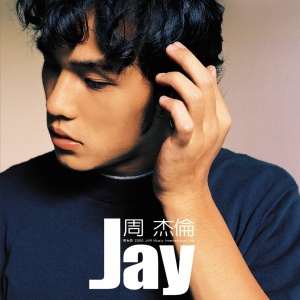 个人内容记录
个人内容记录