Linux 安装PicGo问题
文章目录
【注意】最后更新于 June 19, 2020,文中内容可能已过时,请谨慎使用。
使用deepin安装PicGo时,由于时制作的AppImage包,我们可以直接在终端加上执行权限后运行,但是运行的时候报错
|
|
查阅资料说时内核的问题,有两种比较简单的方式解决
- 每次启动使用沙箱,加上参数
--no-sandbox - 开机时自启动用户名称空间:
echo 'kernel.unprivileged_userns_clone=1' > /etc/sysctl.d/userns.conf,不推荐,可能会因为权限问题无法设定,所以可以写一个bash脚本发送到桌面来启动
|
|
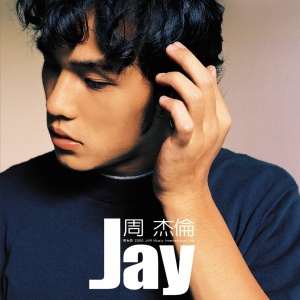 个人内容记录
个人内容记录