【注意】最后更新于 October 25, 2022,文中内容可能已过时,请谨慎使用。
GIT 操作
删除未被追踪的文件 Untracked files
1
2
|
git clean -nf # 删除文件,列出要删除的文件,去掉 n 为删除
git clean -nfd # 删除文件及目录, -n 列出,删除去掉n
|
回退到上一次提交
暂存修改
1
2
3
4
5
|
git stash
git stash list # 列出暂存记录
git stash apply stash@{1} # 应用暂存
git stash clear # 清空暂存:
|
将加入版本控制某个文件添加进 .ignore 中
1
2
3
4
|
git rm --cached file or folder # 去除之前提交的,使 .ignore 文件生效
git commit -am 'add ignore file'
git push
|
vscode 拉取失败
报错:vscode would clobber existing tag
解决:
git 服务器切换分支后拉取冲突
用远程的分支覆盖本地
1
2
|
git fetch --all
git reset --hard origin/master
|
手机端报错
error: object file … is empty
1
2
|
find .git/objects -type f -empty | xargs rm
git fetch -p
|
虚拟机与 windows 本地状态不同
使用 git status 查看两个系统返回的信息不同,是由于文件结束符,换行符不一致导致的。在 linux 虚拟机中执行
1
|
git config --global core.autocrlf true
|
即可保持一致
将 github 仓库改为 gitee
首先到 gitee 导入 github 的仓库
1
2
3
4
|
git remote -v
git remote rm origin
git remote add origin [email protected]:caoayu/my-docker.git
git branch --set-upstream-to=origin/main main # 分支名
|
然后把公钥添加进gitee。
把https链接改为git,设置公钥后不再需要设置密码,进入项目的 .git/config。把url改成git的链接。
git pull fatal: Not possible to fast-forward, aborting
合并代码的方式有很多中:git merge,git rebase,git pull等
git 在处理文件merge时,会分成三种处理方式
- –ff–only fast forward模式,快速合并 有冲突就会失败
- –no–ff 非快速合并 会生成一次commit
- –squash 将合并后的不同分支所有的提交记录作为一次提交
fase-forward只要存在冲突就会失败, 我们得配置git pull
1
2
3
|
git config pull.rebase false —- 关闭 rebase
git config pull.rebase true —–开启rebase
git config pull.ff only/false —–开启/关闭 fast-forward
|
其实我们要做的是关闭rebase和fast-forward在pull中的表现,可运行如下代码解决当前分支问题:
1
2
|
git config pull.rebase false
git config pull.ff false
|
可运行如下代码解决全局问题:
1
2
|
git config --global pull.rebase false
git config --global --add pull.ff false
|
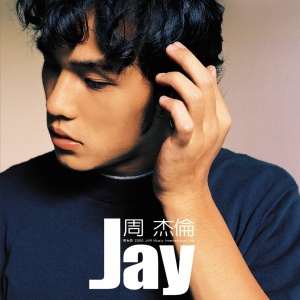 个人内容记录
个人内容记录