【注意】最后更新于 June 20, 2020,文中内容可能已过时,请谨慎使用。
hexo-hugo平台的转移完成!
今天完成了博客遗留下来的一些问题,并配置好了自动推送及webhooks,有着hexo的基础,配置起来并不难,对于hexo的仓库和webhooks都选择了保留,只是代替了github pages,新建了coding仓库
自动部署及webhooks详情
此处贴出我的配置文件,可以根据自己的项目和目录进行更改,只做参考用
travis
1
2
3
4
5
6
7
8
9
10
11
12
13
14
15
16
17
18
19
20
21
22
23
24
25
26
27
28
29
30
31
32
33
|
language: go
sudo: required
cache:
directories:
- themes
install:
- wget https://github.com/gohugoio/hugo/releases/download/v0.72.0/hugo_0.72.0_Linux-64bit.tar.gz
- tar -xzvf hugo_0.72.0_Linux-64bit.tar.gz
- chmod +x hugo
- export PATH=$PATH:$PWD
- hugo version
script:
- hugo
after_script:
- cd ./public
- git config user.name "" # username替换为你的git username
- git config user.email "" # email替换为你的coding邮箱
- git init
- git add .
- git commit -m "Travis-CI 自动部署"
# Coding Pages
- git push --force "https://username:${WHnwvORRxx}@${CO_REF}" master:master # username替换为你的coding用户名
- git push --set-upstream https://${GIT_TOKEN}@github.com/ayuayue/ayuayue.github.io.git master
- git push --force "https://${GIT_TOKEN}@github.com/ayuayue/ayuayue.github.io.git" master:master
env:
global:
# Coding
- CO_REF: e.coding.net/caoayu/hugo-blog.git # 这里填入你的coding pages仓库地址
# Github
|
webhooks
1
2
3
4
5
6
7
8
9
10
11
12
13
14
15
16
17
18
19
20
21
22
23
24
25
26
27
28
29
30
31
32
33
34
35
36
37
38
39
40
41
42
43
|
#!/bin/bash
echo ""
#输出当前时间
date --date='0 days ago' "+%Y-%m-%d %H:%M:%S"
echo "Start"
#判断宝塔WebHook参数是否存在
if [ ! -n "$1" ];
then
echo "param参数错误"
echo "End"
exit
fi
gitPath="/www/wwwroot/hugo-blog"
#判断项目路径是否存在
if [ -d "$gitPath" ]; then
echo "目录存在并进入目录wwwroot"
cd $gitPath
git fetch --all
git reset --hard origin/master
git pull
echo "设置目录组合拥有者"
sudo chown -R www:www $gitPath
echo "设置目录权限"
sudo chmod -R 755 $gitPath
echo "End"
exit
else
echo "该项目路径不存在"
echo "新建项目目录"
cd /www/wwwroot/
echo "克隆最新的项目文件"
git clone [email protected]:caoayu/hugo-blog.git ./hugo-blog
echo "设置目录组合拥有者"
sudo chown -R www:www ./hugo-blog
echo "设置目录权限"
sudo chmod -R 755 ./hugo-blog
cd $gitPath
git checkout master
echo "End"
exit
fi
|
关于webhooks
我在以前的文章中有写过webhooks的简单使用,这次的改动很小,只是改动了目录结构,并把nginx的网站目录改动。
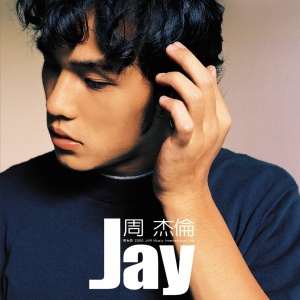 个人内容记录
个人内容记录