IDEA debug 远程调试 Docker容器中的 PHP
文章目录
【注意】最后更新于 October 25, 2022,文中内容可能已过时,请谨慎使用。
IDEA debug 远程调试 Docker容器中的 PHP
- 安装 debug 扩展并配置 php.ini, 重启 php-fpm 使配置生效
kill -s USR2 1
|
|
注意端口 9000 不要被 php-fpm 占用, host.docker.internal 是宿主机的 ip, 如未配置无需更改. docker自动映射
- 配置 idea
端口与PHP配置要对应

File/Directory 要配置对,本地项目地址与远程的文件路径映射
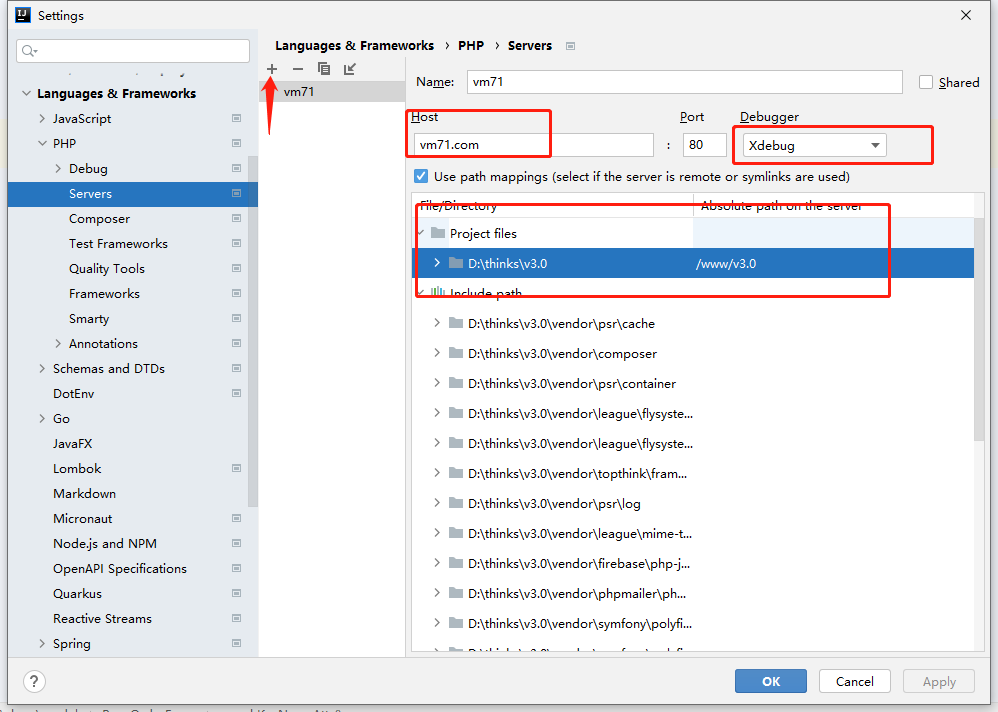
添加一个 php web page
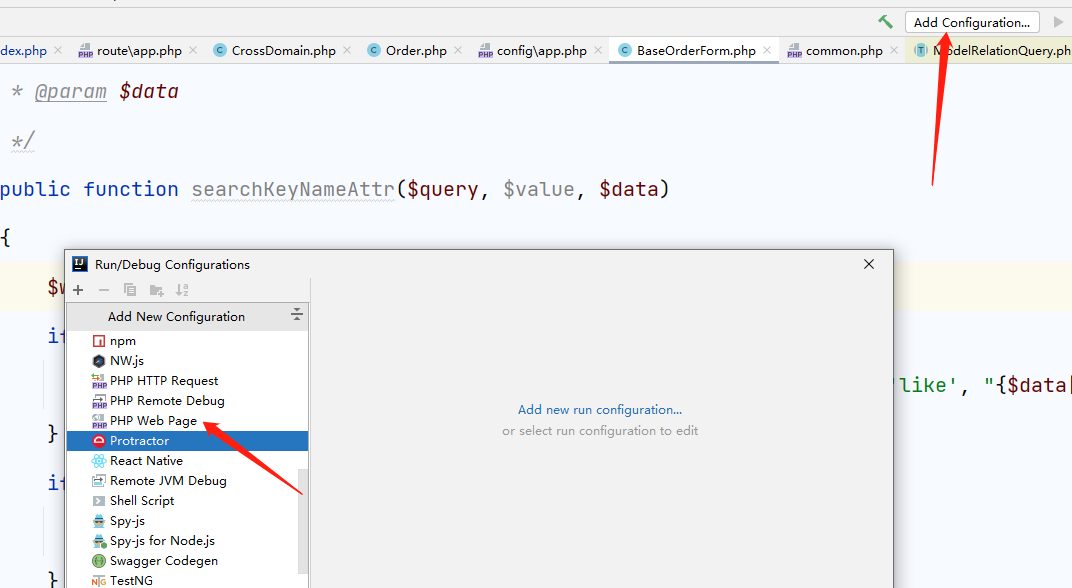
选择之前配置的 server ,填写对应地址url
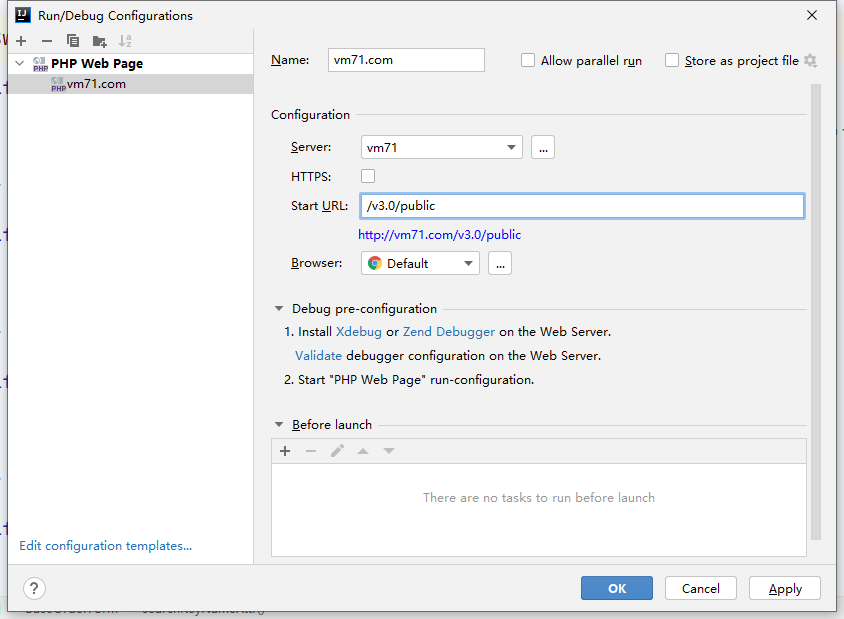
监听
只使用 1 开启监听,查看php配置的日志文件,输出正常即可,打断点,访问断点的url即可

使用 2 可以直接以debug 模式访问项目,会带上 debug 的参数在url上
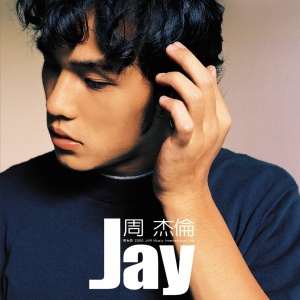 个人内容记录
个人内容记录