【注意】最后更新于 October 13, 2021,文中内容可能已过时,请谨慎使用。
说明
此方式使用与本地开发,线上环境还是要规范写, 本地开发主要是图个省事. 并且部署跟日志这些也只都是大部分在线上部署才会使用.
二级目录
有时候我们有几个不同的项目,但只有一个域名,我们可以使用子域名来对应不同的项目.更方便一点的话,我们不需要为每个项目都解析二级域名并配置 nginx, 我们可以通过配置二级目录来实现. 这种方法在开发时比较方便, 但线上最好还是使用二级域名, 提高用户的体验
前提是所有的项目在一个目录下. 例如:
├── c-code
├── chem
├── chem_web
├── chem_web_api
├── datagrip
├── dnmp
├── elasticsearch-head
├── fjnu
├── hainanu-haut
├── hugo-blog
├── jou
├── my-docker
├── xjtu
└── zjut
我们开启目录索引的功能, 直接从一个定义的 servername 进去就可以看到所有的项目,点击就可以进去, 这里的项目大多以 thinkphp 跟静态网页举例. 效果图
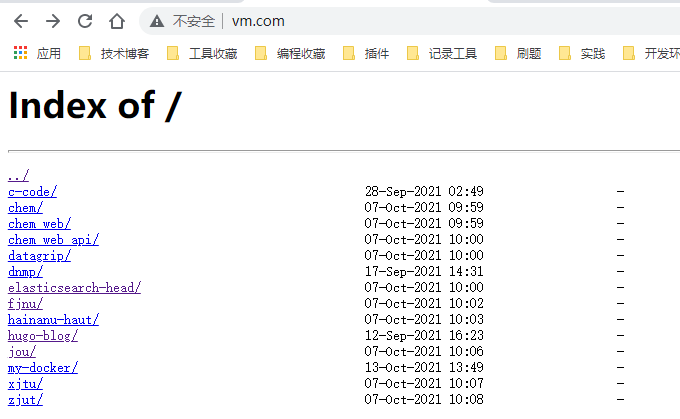
具体配置
不需要为每个项目单独配置,只需要使用反向代理或者路由重写即可.
主要以 thinkphp 为例, 对于其他项目 如 laravel ,可以替换对应的路由重写规则
1
2
3
4
5
6
7
8
9
10
11
12
13
14
15
16
17
18
19
20
21
22
23
24
25
26
27
28
29
30
31
32
33
34
35
36
37
38
39
40
41
42
43
44
45
46
47
48
49
50
51
52
53
54
|
server {
listen 80;
server_name vm.com;
root /www;
autoindex on;
index index.php index.html index.htm ;
access_log /var/log/nginx/nginx.localhost.access.log main;
error_log /var/log/nginx/nginx.localhost.error.log warn;
error_page 500 502 503 504 /50x.html;
location = /50x.html {
root /usr/share/nginx/html;
}
location / {
try_files $uri $uri/ /index.php?$query_string;
index index.html index.htm index.php;
if (!-e $request_filename) {
rewrite ^/index.php(.*)$ /index.php?s=$1 last;
rewrite ^/fjnu/public/(.*)$ /fjnu/public/index.php?s=$1 last;
rewrite ^/jou/public/(.*)$ /fjnu/public/index.php?s=$1 last;
rewrite ^/zheda/public/(.*)$ /fjnu/public/index.php?s=$1 last;
rewrite ^(.*)$ /index.php?s=$1 last;
rewrite ^/fjnu/(.*)$ /fjnu/public/index.php?s=/$1 last;
rewrite ^/jou/(.*)$ /fjnu/public/index.php?s=/$1 last;
rewrite ^/zheda/(.*)$ /fjnu/public/index.php?s=/$1 last;
break;
}
}
# proxy the PHP scripts to Apache listening on 127.0.0.1:80
#
#location ~ \.php$ {
# proxy_pass http://127.0.0.1;
#}
# pass the PHP scripts to FastCGI server listening on 127.0.0.1:9000
#
location ~ \.php$ {
fastcgi_pass php56:9000;
include fastcgi-php.conf;
include fastcgi_params;
}
# deny access to .htaccess files, if Apache's document root
# concurs with nginx's one
#
location ~ /\.ht {
deny all;
}
}
|
重写规则可以自行添加, 不需要 使用 location 去匹配每个二级目录,直接使用顶级目录来匹配.
我们可以使用选中项目,在进入项目的入口文件, 比如常见的 public 目录. 就可以直接进入到项目
注意
因为是一个 server 所以配置的日志都在一个文件中, 所以如果多个项目都公用了一些服务器的资源, 比如 session, 可能会有些冲突, 建议切换项目的时候退出上一个项目, 或者使用无痕模式.
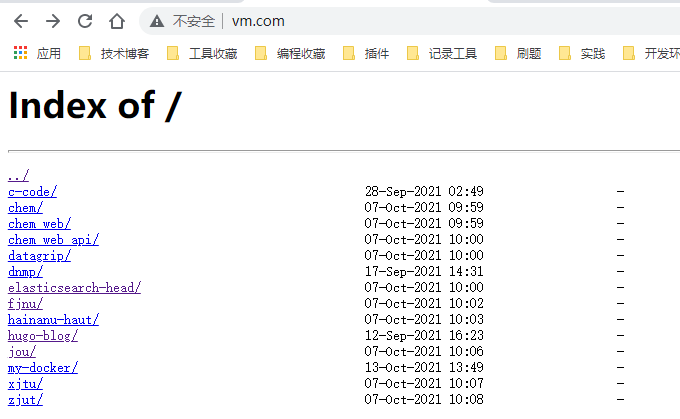
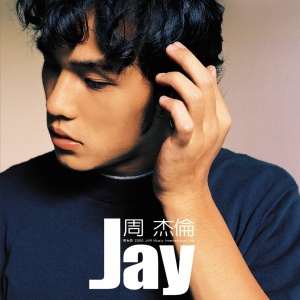 个人内容记录
个人内容记录