Obsidian使用及标准
文章目录
【注意】最后更新于 October 25, 2022,文中内容可能已过时,请谨慎使用。
Obsidian使用及标准
标准
- 目录前缀 0x 只是为了方便排序。
- 目录外层结构遵循 IARP,但具体使用按实际个人情况来定。
- 尽可能少的使用插件,尽可能少的使用特殊的 markdown 语法。保持简单、整洁。
- 文章加入元信息,即 Front Matter,要表明文章的标签,方便归类及查找。
- 文件或标签等命名规则,大驼峰命名,使用 _ 隔开
- 目录层级最多不要超过三层,使用标签 + 双向链接代替多层级目录。多使用链接功能。
- 目录上添加一些概览,比如目录下的笔记,或者对一些标签的展示,可以使用 query 语法,或者 dataview 来创建。
- 卡片放置在 Memos 目录中 - 图片尽量使用图床,不重要的可以使用 b 站图床,重要的使用 github 图床,配置 picgo 插件。
使用
同步问题
放弃插件同步,使用 git 同步,同步前生成 zip 包,同步后解压即可。 手机端使用 termux 作为 git 客户端 [[../0x01_Area/IT/termux安卓]]
暂时放弃 remote-save 使用 onedrive 的方式,因为文件或结构修改会不同步。
使用 syncing 代替。手机端仅接受,并忽略 .obsidian 目录。
回归 onedrive ,插件及配置只在一台电脑上设置,配合 shell 命令压缩配置文件,其他设备解压覆盖。
并且不自动更新,手动更新,或者更新时间拉长。
同步不要开启 proxy 插件,否则会同步失败
预览编辑切换
快捷键 ctrl + e
注释功能
Here is some inline comments: %%You can’t see this text%% (Can’t see it)
Here is a block comment: %% It can span multiple lines %%
Embed 嵌入
[[]] 如果要嵌入当前文档, 前面加 ! 即![[]] 链接到标题:[[##]] 链接到文本块 :[[^]] 链接指定文本:[[xx##|说明]] 全局选择文本块:[[^^]]
脱字符 ^^
示例:![[^^ 文 章 内 容]] 空格为多搜索条件与 相当于 sql 中 and
OneDrive 同步:
只同步一个设备的配置,其他设备拷贝.obsidian 目录即可
快速转 todolist
ctrl+enter
纯文本粘贴
ctrl+shift+v
标注
类型
- note
- abstract, summary, tldr
- info, todo
- tip, hint, important
- success, check, done
- question, help, faq
- warning, caution, attention
- failure, fail, missing
- danger, error
- bug
- example
- quote, cite
[!INFO] Here’s a callout block. It supports markdown and [[Internal link|wikilinks]].
折叠展开 + 或者 -
[!FAQ]- Are callouts foldable? Yes! In a foldable callout, the contents are hidden until it is expanded.
字体样式
This text will be italic This will also be italic This text will be bold This will also be bold You can combine them
图片
 自定义大小
自定义大小

任务
- ##ob/示例, links , formatting supported
- list syntax required (any unordered or ordered list supported)
- this is a complete item
- this is also a complete item (works with every character)
- this is an incomplete item
- tasks can be clicked in Preview to be checked off
表格
| First Header | Second Header |
|---|---|
| Content from cell 1 | Content from cell 2 |
| Content in the first column | Content in the second column |
| Tables can be justified with a colon | Another example with a long title |
|---|---|
because of the : |
these will be justified |
| First Header | Second Header |
|---|---|
| [[Format your notes|Formatting]] | [[Callouts|Callouts]] |
数学公式
$$\begin{vmatrix}a & b\
c & d
\end{vmatrix}=ad-bc$$
画
|
|
添加脚注
query 查询
|
|
|
|
chart 图表
|
|
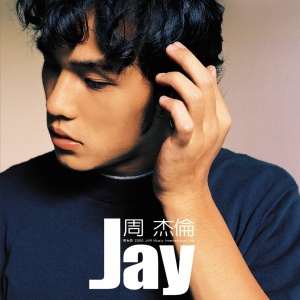 个人内容记录
个人内容记录