【注意】最后更新于 October 25, 2022,文中内容可能已过时,请谨慎使用。
powershell
升级
1
2
3
|
Update-Module PowerShellGet
Invoke-Expression "& { $(irm https://aka.ms/install-powershell.ps1) } -UseMSI"
|
oh-my-posh
https://ohmyposh.dev/docs/installation/windows
1
|
scoop install https://github.com/JanDeDobbeleer/oh-my-posh/releases/latest/download/oh-my-posh.json
|
readline
https://docs.microsoft.com/zh-cn/powershell/module/psreadline/about/about_psreadline?view=powershell-7.2
1
2
|
Install-Module -Name PSReadLine -AllowClobber -Force
|
show module
theme
install module
1
2
3
4
5
6
7
8
9
10
11
12
13
|
Set-ExecutionPolicy Bypass
Set-PSRepository -Name 'PSGallery' -InstallationPolicy Trusted
Install-Script -Name RefreshEnv -Force -Scope CurrentUser
Install-Module oh-my-posh -Scope CurrentUser
Install-Module posh-git -Scope CurrentUser
Install-Module ZLocation -Scope CurrentUser;
Install-Module PSReadLine -AllowPrerelease -Force
Install-Module -Name PSFzf -Scope CurrentUser
Install-Module -Name PoshColor -Scope CurrentUser
Install-Module -Name Terminal-Icons -Repository PSGallery -Scope CurrentUser
|
profile
1
2
3
4
5
6
7
8
9
10
11
12
13
14
15
16
17
18
19
20
21
22
23
24
25
26
27
28
29
30
31
32
33
34
35
36
37
38
39
|
Import-Module -Name Terminal-Icons
Import-Module -Name PSWindowsUpdate
Import-Module -Name PoshColor
Import-Module -Name PSReadLine
Import-Module posh-git
Import-Module -Name ZLocation
oh-my-posh init pwsh --config "$env:POSH_THEMES_PATH/powerlevel10k_lean.omp.json" | Invoke-Expression
#PSReadLine快捷键设置
# 设置预测文本来源为历史记录
Set-PSReadLineOption -PredictionSource History
# alt在windows中有特殊用途,这里使用ctrl键代替
Set-PSReadLineKeyHandler -Chord "Ctrl+RightArrow" -Function ForwardWord
# 每次回溯输入历史,光标定位于输入内容末尾
Set-PSReadLineOption -HistorySearchCursorMovesToEnd
Set-PSReadLineKeyHandler -Key UpArrow -Function HistorySearchBackward
Set-PSReadLineKeyHandler -Key DownArrow -Function HistorySearchForward
# 设置 Tab 为菜单补全和 Intellisense
Set-PSReadLineKeyHandler -Key "Tab" -Function MenuComplete
Set-PSReadLineKeyHandler -Key "Ctrl+u" -Function DeleteLine
Set-PSReadLineKeyHandler -Key "Ctrl+d" -Function ViExit
Register-ArgumentCompleter -Native -CommandName winget -ScriptBlock {
param($wordToComplete, $commandAst, $cursorPosition)
[Console]::InputEncoding = [Console]::OutputEncoding = $OutputEncoding = [System.Text.Utf8Encoding]::new()
$Local:word = $wordToComplete.Replace('"', '""')
$Local:ast = $commandAst.ToString().Replace('"', '""')
winget complete --word="$Local:word" --commandline "$Local:ast" --position $cursorPosition | ForEach-Object {
[System.Management.Automation.CompletionResult]::new($_, $_, 'ParameterValue', $_)
}
}
|
只提示
1
2
3
4
|
Install-Module PSReadLine -RequiredVersion 2.1.0 -Scope CurrentUser
Import-Module PSReadLine
Set-PSReadLineOption -PredictionSource History
|
code $profile
1
2
3
4
5
6
7
8
9
10
11
12
13
14
15
16
17
18
19
20
21
22
|
# 每次回溯输入历史,光标定位于输入内容末尾
Set-PSReadLineOption -HistorySearchCursorMovesToEnd
Set-PSReadLineKeyHandler -Key UpArrow -Function HistorySearchBackward
Set-PSReadLineKeyHandler -Key DownArrow -Function HistorySearchForward
# 设置 Tab 为菜单补全和 Intellisense
Set-PSReadLineKeyHandler -Key "Tab" -Function MenuComplete
Set-PSReadLineKeyHandler -Key "Ctrl+u" -Function DeleteLine
Set-PSReadLineKeyHandler -Key "Ctrl+d" -Function ViExit
Import-Module PSReadLine
Set-PSReadLineOption -PredictionSource History
|
安装 z 模块跳转
1
|
Install-Module -Name ZLocation
|
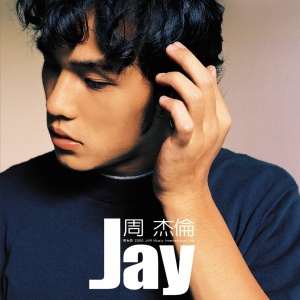 个人内容记录
个人内容记录